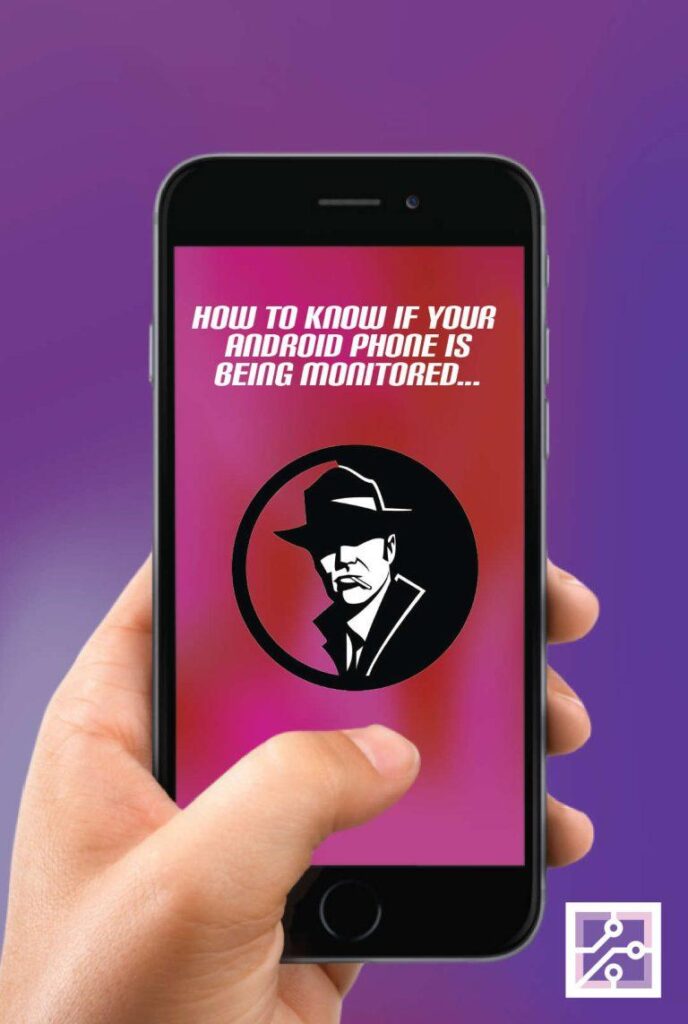How to Fix A Hacked Android Phone in 2023
By Lisa R| Last Upload on Nov 2nd 2022 | Home → Defense → Hacked Android Phone
If you’re trying to remove a hacker from your phone, you’re not alone.
In the last five years, the number of hacks, ransomware attacks, theft, and general breaches to many people’s phones and computers has all increased. Although hackers of the past seemed to focus more on larger companies, today just about anyone is a target.
Hackers have also learned that being able to breach even one Android device can potentially lead to all sorts of lucrative data, including personal identification, passwords, and financial information.
Code to Check if Phone is Hacked
- #21# shares if someone is trying to divert your calls/texts
- ##002# stops any redirection.
- #*#34071539#*# gives details about camera usage
- #*#7780#*#* implements a factory reset.
Better yet, at least for the hackers, some malware programs and sophisticated criminals can then access a hacked phone’s contact lists and then reach out to more potential targets, often posing as the owner.
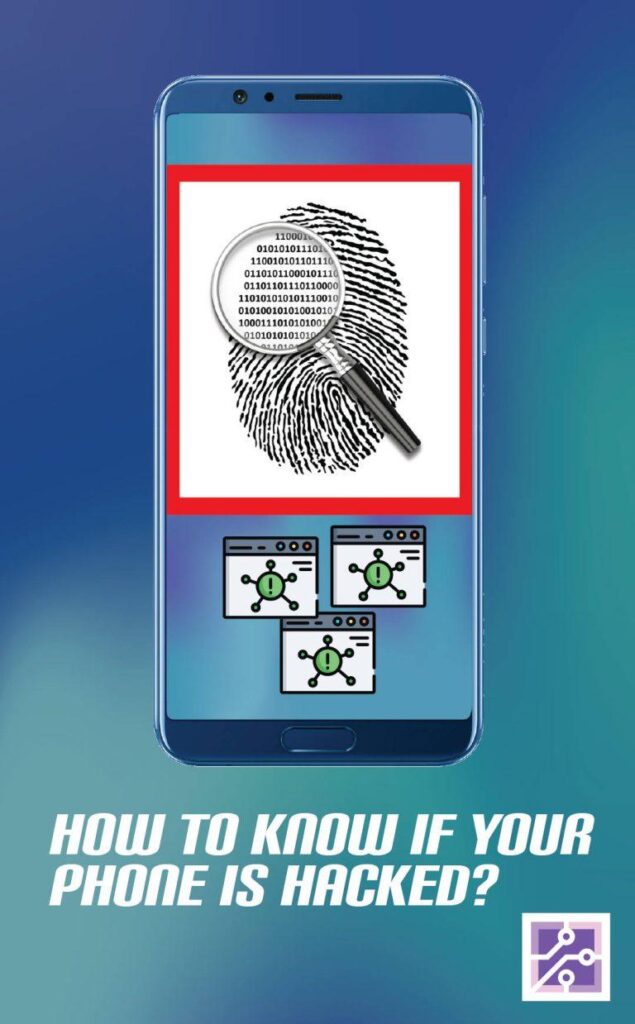
Being ready for a possible hack of your phone is a good strategy, including knowing what signs to look for. This can include seeing texts and emails in your history you don’t remember sending, email receipts for purchases you don’t remember making, unfamiliar apps, or higher-than-usual data usage.
Once you’ve identified that a breach has occurred, it’s time to take steps to figure out how to remove any hackers or anything they may have left behind, especially since time is essential. Most methods involve locking down your phone, but others focus on tips to prevent further breaches.
“How to remove a hacker from my phone“
Start by deleting anything that doesn’t belong. This could include unfamiliar apps or apps that you might have downloaded from outside the PlayStore. It is important, however, to check if these return since some malware may not be fully deleted using common methods.
Then, clean your cache. This can remove temporary data acquired when you browse certain sites, including a site where you may have picked up malware.
Another quick and easy method is to update your operating system. Some hacking methods are based on exploiting vulnerabilities in previous versions. Updating to the most recent versions can patch some of these weak points and add new security layers.
Finally, consider performing a factory reset. This removes any downloaded apps and personal files. If you save some items to the cloud, such as photos or documents, you can retrieve them after this super cleansing process. Then download each app to make sure it’s clean.
Other precautions to remove hackers from your phone
When trying to keep attacks from returning, you might want to try anti-virus software. Common types that can be installed can perform regular scans to look for embedded threats as well as incoming threats.
Security experts also recommend changing passwords for many of your accounts. Along with being a good idea to update every few months, it is vital to do this when a breach occurs to limit access to any accounts you’ve visited through your phone, including banking, credit cards, social media, or any other service where you have to enter a password, or your phone has stored these credentials.
Better yet, some services will allow you to create two-factor authentication where you’ll be sent a text with a random number as part of a log-in. This way, even if your password were compromised, hackers wouldn’t have access to your full credentials.
If a breach occurs, it’s good practice to alert your contacts about what happened. This will let them be aware of possible breaches to their accounts, including forthcoming bogus messages from someone posting as you. You can let them know what action you’ve already taken and encourage them to take similar security steps.
This includes texting services like WhatsApp, allowing people to chat with each other but is also susceptible to hacking or spoofing.
While it’s good to take action when a hacker attacks your phone, it’s also smart to practice good habits and security etiquette to avoid future breaches. Dealing with an infection is the best way to learn your lesson and not want it to happen again. This can mean running regular antivirus scans and being careful to avoid phishing emails or visiting bogus sites. It also can mean being extra concerned and practicing heightened caution when using public Wi-Fi access points.
Good habits also can mean keeping your phone close to you, since some ambitious hackers have been known to steal your Android from you in a public place, such as if you put it down or out of your sight. Then they tamper with it by stealing data or adding malware, and return it, sometimes before you even know it’s gone.
For those familiar with USSD protocols, there is a set of codes that can be used to communicate with your mobile network operator via text. Short for Unstructured Supplementary Data, these codes can be sent with certain questions and get specific answers back, including determining device usage.
When trying to learn the various codes to check if your phone is hacked, the first one should be *#06# which tells you the current location of your phone. Do this when you get your phone and if you’re worried about possible infection. If an unusual location shows up later, it’s a good sign of infection.
Other useful codes when trying to learn how to remove a hacker from my phone include:
#21#
Shares if someone is trying to divert your calls/texts
##002#
Stops any redirection.
#*#34071539#*#
Gives details about camera usage
#*#7780#*#*
Implements a factory reset.
If you think your phone has been tapped, meaning someone can access your calls and messages, don’t worry, you’re in the right place. In this article we explain how to detect if your phone is tapped and what to do about it. We also provide information on how to protect your phone from being tapped in the future. Don’t miss any of this!
There are a few telltale signs that your phone may have been tapped. Perhaps you’ve noticed strange clicking or beeping sounds when you make or receive calls. Maybe your battery drains much faster than usual, even when you’re not using your phone very often. You might also notice that your phone has started turning on and off by itself, or that it turns on and off at odd times.
If you notice any of these signs, your first step should be to check for physical tampering. This means looking for any signs that someone has physically accessed your phone to install a tap. Check for any new or missing screws, or for any sign that your SIM card has been removed. If you find anything suspicious, take your phone to a professional to have it checked out.

The most dangerous thing about this is the theft of personal and even banking information that puts your security at risk.
Once you’ve ruled out physical tampering, the next step is to check for unusual activity on your account. This means looking at your call history, text messages, and data usage. If you see any calls or texts that you don’t recognize, or if there is an unusually high amount of data being used, this could be a sign that your phone has been tapped. Someone could be spying on you without you realizing it; that’s why we’re telling you how to tell if your cell phone is being tapped.
If you have noticed poor battery performance and unrecognized charges on your bill, it is most likely that ‘spyware’ is hacking your cell phone and you must stop it immediately.
How do I know if my cell phone is tapped? Below we give you 6 signals to detect it in time and avoid the worst.
Is My Cellphone tapped? 3 Signs to Detect It
There are various signals, mostly unperceived, that show your cellphone is being tapped by a third party.
In the face of the danger personal information and password theft represent, it is crucial to pay attention to every anomaly of your device. Technology and data protection experts list 3 effective signs to detect if your phone is tapped. Pay attention:
- Excessive data consumption. If your phone is intercepted, the person sends locations, passwords, emails, files, and call monitoring.
- Unknown applications installed. There are applications that can be used to spy on and capture information you input on websites or apps.
- If you find yourself being a victim of call monitoring, you may start to hear “noises” on your calls, such as interference or crossed lines.
Do you notice that your cell phone battery drains quickly after only a few hours of use? Do you see calls on your bill that you don’t remember making? Do you hear strange noises while talking? We don’t want to alarm you, but there is someone listening and watching what you do. And no: You don’t necessarily need to be a politician, well-known businessman, or celebrity to suffer this type of intrusion. If you think your phone is being tapped, the first thing you should do is check it.
How to Know if Your Phone has been Tapped
Intervening in someone’s phone calls is illegal, but it still happens. There are several barely noticeable signs that we often overlook because of our lack of knowledge or attention to detail. Some of these signs can be:
- A person who intercepts your cellphone needs to be able to send information from your device. This includes locations, passwords, emails, files, and any other type of data, including in severe cases, monitoring of calls.
- Calls to unknown numbers are accepted. Check the details of incoming and outgoing calls in your account, as well as numbers you don’t recognize, and see what happens. Duplicating your phone number by using it and just taking advantage of your service obviously has a cost.
- Unknown apps installed. Some applications are used to spy and capture information that you enter into sites or apps, like usernames and passwords. Fortunately, it is almost impossible to hide an app on a cell phone nowadays, but even so, it is possible not to have it in plain sight. Check your list of installed apps and delete any that you do not recognize.
- Alarmingly high battery usage. If you’ve noticed your phone runs out of juice much quicker than usual, it may be due to sneaky apps running in the background and sending reports without your knowledge. Battery-draining activities like these tend to cause your device to overheat as well, even when you’re not using it.
- Noise on calls. Although it may sound outdated, call monitoring is a reality. Most likely, if this is the case, you are being recorded; however, you might occasionally hear “noises” like static or even crossed lines.
Another approach, albeit somewhat more technical, is to see whether your phone has been tampered with and, if so, wipe out any possibility. Certain codes that identify a call as such and display the status on-screen work for both Android and iPhone:
##002#
By marking this code, and in the event that your cellphone is being tapped, it will remove the call diversion.
*#62#
This code will tell you which number your calls are being forwarded to when your cell phone is turned off or out of service. A number from your company may appear, which is normal.
*#21#
This code not only tells you if any services are being redirected, but it also
Regardless of the type of phone you use, the first thing we recommend is to back up your valuable data, such as contacts, notes, and music. In addition, using a password manager is highly recommended.
- Keeping your operating system up-to-date. Although both Apple and Android release updates, iPhones have a much better chance of staying updated. Even still, make sure you are using the latest update no matter what model phone you have.
- Never install applications outside of your app store. Whether you’re saving money or simply because it isn’t available in your shop, installing an “outside” app may be quite costly. That app might be malware disguised as something else, giving full access to your phone.
- Always keep your cell phone in sight. There are types of interventions on your phone that require the device physically. Do not leave it alone and unmonitored for long periods of time.
- There is no need to root your phone. The benefits of doing so do not compare to the danger you expose yourself to by performing this operation on your phone, since you will be virtually giving hackers complete freedom over many safety features, even through applications.
If despite following all of these steps, you suspect or are certain that your phone has been hacked, the wisest course of action is to reset it through the manufacturer.
Here we explain how to do so on an iPhone; for Android phones, it may be slightly different depending on the brand.
Be very careful when using this procedure; remember that by doing so, you will lose all information contained on your device.