Data Security: The #1 Most Important Measure of Information Security for All Businesses in 2023 — Elementor
By Lamar Harrison | Last Upload on Dec 2nd 2022 | Home → Cybersecurity → Data Security: The #1 Most Important Part of Information Technology
Data Security is one of the most important measures of Cybersecurity.
After all, one of the goals of a sophisticated Information Security Program is securing sensitive data. This guide will discuss the most important components of secure data-management.
Data security can be difficult for today’s huge companies and organizations.
Many of these entities can ingest millions of gigabytes of data in an instant. This can make tracking and securing these data flows a difficult task for many Information Security and Privacy professionals.
Global enterprises must take into consideration the intricacies of adhering to dynamic and evolving data privacy regulations by jurisdiction and cybersecurity requirements especially when it relates to financial, credit card, or personally identifiable information.
Recent privacy mandates across the globe such as GDPR and CCPA have increased the need for data management policies.
Security against unauthorized access, use, modification, disclosure, and destruction is the goal of data security. Here, we’ll discuss the many data security methods and their significance.
Types of Data Security Measures
Data classification helps separate and streamline processes involving sensitive information.
Here’s what you need to know about the importance of data classification laws, and policies and how to apply them to your organization, or small business. If your company manages large streams of data, you will need to develop a comprehensive data management policy and risk management framework.
What is a Data Security Policy?
A data security policy is focused on ensuring your business has proper visibility into your data ecosystem and ensuring you are adhering to all legal requirements as they relate to sensitive information and the security threats it may pose to the organization.
A mature data security policy creates rules on how data is gathered, transferred, stored, and structured within an organization to allow authorized personnel to get the right pieces of information at the right time while making sure that all controls operate on the principle of least privilege.
Data Management Process
After creating and researching what kind of data security policy is best for your organization, you will need to begin crafting and tying the appropriate work streams and processes.
Important Steps in Securing Your Organizations Sensitive Data
The following are the most common kinds of data security:
1) Make a data backup
2) Install a firewall
3) Encrypt your data
4) Use a strong password
5) Use antivirus software
6) Keep your computer secure
7) Keep your operating system and security patches up to date
8) Use digital signatures
9) Educate Your Employees
10) Use Email and Websites Carefully

1. Data Backup
An essential data security step is creating a copy or archive of all of your data files so that you may recover them in the event of a loss. Protecting data is done by storing it in a separate, secure location. Because the secondary server will take over if the first server fails or is destroyed, it’s essential to set up the backup server at a different place. There are various ways to back up your data, including utilizing an external hard drive, such as a USB drive, or a cloud storage service such as Dropbox or Google Drive.
You may want to include the following method in your data backup strategy:
– Sorting and organizing data files and folders
– Make use of compression.
– Establish a backup routine.
– Make sure you back up your data regularly.
2. Firewall
Input and output traffic on a network is monitored by a firewall, which is a security mechanism. Its primary goal is to construct a barrier between a trusted internal network and an unauthorized external network to safeguard data.
- Protect your computer network with a firewall to prevent phishing attacks.-
- Cisco Firewall may be used if your company transfers sensitive information across the network.
- You can also use Windows Firewall if you’re on a home network.
Steps to turn on Windows Firewall
- First, choose Start→ Control Panel→ System and Security→ Windows Firewall.
- Next, in the window’s left pane, choose the Turn Windows Firewall On or Off option.
- For one or both network sites, click the Turn on Windows Firewall radio option.
- Finally, press the OK button.
3. Data Encryption
To ensure the security of a data stream while it is being sent or stored, encryption software is a critical part of any data security strategy. You may use it to encrypt data in various formats, including files, network packets, and applications.
Encryption algorithms like AES, MD5, and SHA 1 may encrypt and decode data.

4. Use Strong Password
Accessing a database should be protected with a strong password to prevent data theft. Do not use passwords such as your date of birth, phone number, or employee ID to maintain data security. Use a password with at least ten characters (letters and digits and special characters) to create a secure password.
5. Use Antivirus Software
Security software such as antivirus protects your computer and data files against malicious programs such as worms and Trojan horses. It checks every file that comes in from the Internet and helps to keep your computer safe from viruses and other malware.
However, the primary goal of an antivirus application is to safeguard your computer’s data and eradicate infections. Antivirus software should protect the database server from guaranteeing essential data safety. You should use professional antivirus software like Norton, Bitdefender, Kaspersky, Panda, ESET, Avast, and AVG to secure data protection.
6. Secure Your Computer
Computer security is often defined as preventing unauthorized access, theft, and hacking of a computer system. To keep your computer’s data safe, you’ll want to beef up its security features.
7. Up to Date Operating System and Security patch
Cyber security experts suggest that you regularly update your operating system with the newest security patches and drivers to protect your data. By doing this, you can be confident that your computer is virus-free and up to date with the latest security patches.
Tips
– By selecting Start > Control Panel > System and Security > Windows Update from the Start menu, you may access Windows Update.
– Click Check for updates in the left pane, then wait for Windows to find the most recent updates for your machine.
– Click Install updates if any updates are detected.
8. Digital Signature
As a kind of data security, digital signatures verify the validity and integrity of digital communications and documents such as emails, spreadsheets, and text files.
To secure data security, digital signatures are employed to validate the content of electronic documents. It uses encryption methods to ensure the integrity of messages as they travel through the airwaves.
– Decide on a backup site.
9. Educate Your Employees
To maintain the security of your data, your staff must get enough training. Educating employees on the importance of data security should be a priority for every company. Among the possible subjects for the workshop or training course are the following:
– What does data security entail? And the significance of it
– What is the best way to back up and recover data?
– How do you make a secure password?
– How can I upgrade my software and operating system?
– Various sorts of cyber threats and attacks, and so forth.
– Can you identify a phishing email?
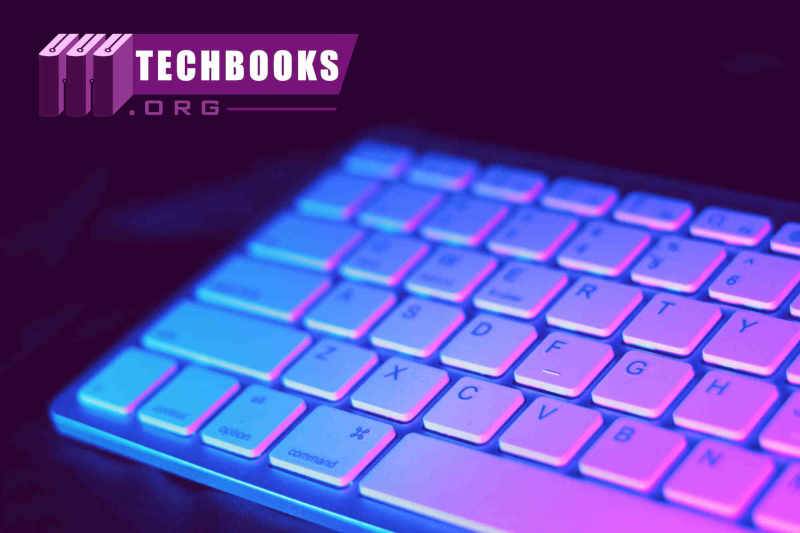
10. Careful Use of Email and Website
If you suspect an incoming email is malicious, do not open it; instead, telephone the sender to confirm the message as it is being sent. The email may also include a link that, if clicked, will take you to a vulnerable website where your personal information will be stolen.
Tips
– Verify that the source site is safe before downloading and installing software.
– To safeguard data security, delete the suspicious email and do not reply.
– Never give out sensitive information on a website that you are unfamiliar with.
11. Data Masking
A basic form of data security technique is changing content to hide the original data (such as characters or other data). It’s the process of altering or modifying particular data pieces, which provides security and guarantees the secrecy of the data being sent.
Masking may be used to secure a wide range of data, including but not limited to:
– Personal information that can be identified
– Confidential health data
The details of a credit card
– Property rights to ideas and inventions
– Username and password
Why is Data Security Important?
Privacy Regulations by Jurisdiction
You will need to take into consideration the location of where your data is stored or transferred to. According to GDPR and recent CCPA laws, companies and small businesses that handle sensitive customer or employee data must take the proper steps to ensure the integrity and security of the information.
Privacy goes hand in hand with developing a comprehensive data management policy, for more information on Privacy tools and resources, please visit our Privacy Resources.
List Action-Steps to Mitigate Risks
CLASSIFY
PRIORITIZE
SECURE
REMEDIATE
Once you have all this information you should be in a good place to assess what the likelihood and impact of a security threat could have on your organization. It will mostly be an estimation, but it will be informed by all of the previous work you have done.
Using your assessment of the likelihood of threats, you can suggest what controls you need to put in place as a result. By documenting all the steps and results of your data security risk assessment you can build up a picture of what actions each department needs to take to mitigate threats. Prioritize these actions according to their criticality and you should be able to see a roadmap in front of you towards better IT security and compliance.


